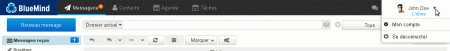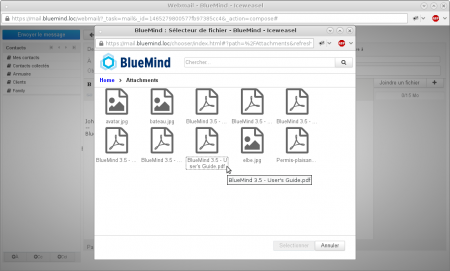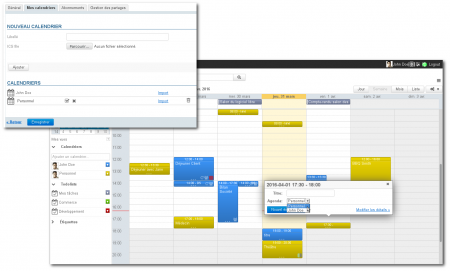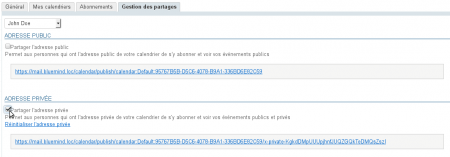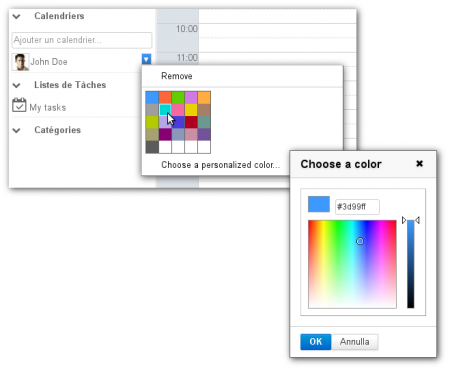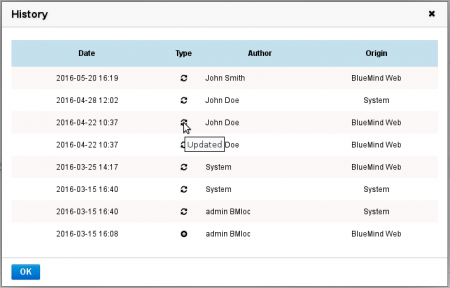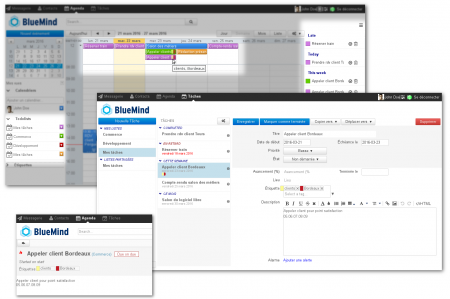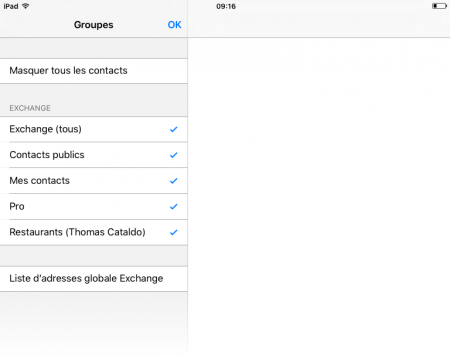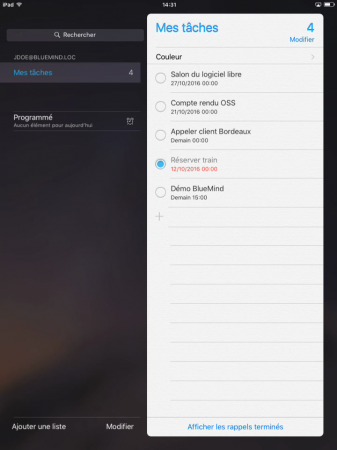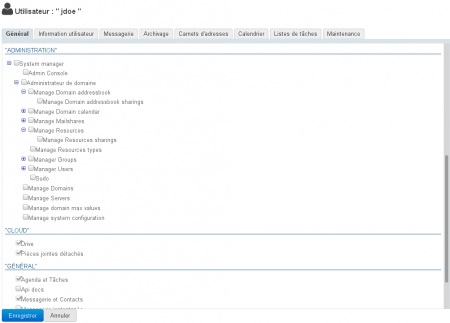BlueMind 3.5 is available!
Version 3.5.0 is designed for fresh installs. The update tool for moving from version 3.0 to 3.5.0 will be available later in a minor release. Changes to 3.5 are significant which is why we want to keep a close eye on our existing clients’ updates.
Following two years’ work, a brand new version of BlueMind is available.
It brings:
- new features
- a complete re-write with an improved data model, APIs, extensibility, performance and reliability.
The Web UI
Navigation bar
A redesigned, more modern and stylish navigation bar makes moving around BlueMind more straightforward and improves access to applications and functionalities.
Large files and detached attachments
Version 3.5 introduces the possibility to detach file attachments from messages and show them to recipients as a downloadable link instead. This takes weight off messages and messaging servers.
This feature is transparent to users as BlueMind decides whether to attach the file physically or store it in the file repository and automatically add a link in the email message.
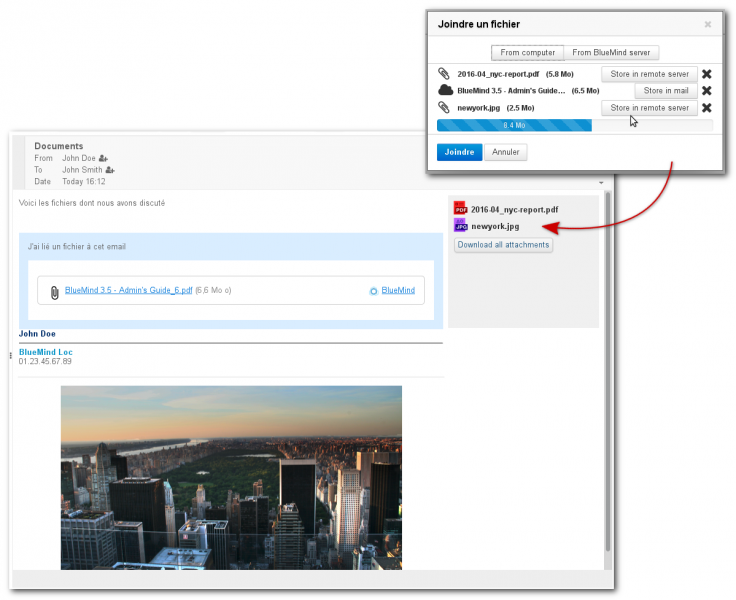
File chooser
Auto-forward to several recipients
BlueMind now allows you to forward a mailbox’s messages to several recipients automatically.
Calendar
Multi-calendar
Users can now create as many personal calendars as they like and fine-tune how they share events.
Additionally, they can choose the calendar they want to use to show their availability.
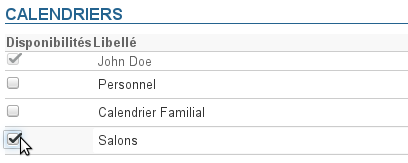
External calendar integration
BlueMind 3.5 lets you display external calendars (Google, Doodle, etc.) which are synchronized through their ICS url (iCalendar format, .ics extension).
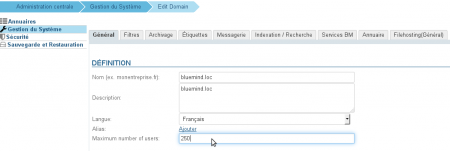
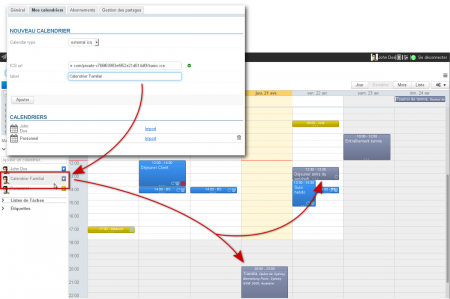
External sharing
The BlueMind calendar can now also be shared externally through a public address or a private address that lets you make private events visible.
Calendar colors
Meetings
- You can now set a meeting participation status specifically for a each occurrence of a recurring event. A participant can therefore confirm that they will be attending a series of meetings but specify that they will not attend a particular occurrence.
- Each participant now has their own view of a meeting, which they can customize (title, times, description, location, etc.) without it being visible to other participants.
- The event organizer centralizes participation information and their version is a reflection of all participation statuses.
Event history
You can now view an event’s creation and modification history. History is also available for contacts and tasks.
To-do lists
BlueMind 3.5 now offers task management in a dedicated UI which is synchronized with the calendar.
You can organize your tasks in lists and use tags which are shared with other BlueMind applications (contacts and calendar).
You can share your to-do lists with your colleagues by giving them simple reading or full management rights over them.
iPhone/iPad/iOS Synchronization
Contacts
Apple mobile devices can now synchronize several address books.
All address books (excluding collected addresses and the directory) can be synchronized.
Tasks
For administrators
Refined rights management
Administration rights management has been refined and administrators can now assign roles to delegate the management of:
- users
- groups
- domain address books
- domain calendars
- shared mailboxes
- resources
- the domain (maximum quotas, number of users)
- …
In this version, rights management is done through groups rather than by assigning user or administrator profiles as previously.
Limited number of domain users
Technical aspects
New operating systems supported
RedHat 7 and Ubuntu’s Xenial (16.04) support is now effective.
All supported operating systems are listed in BlueMind’s Installation pre-requisites.
For Developers
API documentation
The BlueMind API has been entirely redesigned and is now available either through HTTP REST calls or through clients (currently Java, Javascript, C#, Python and PHP). The bluemind-samples repository is available, giving you access to everything you need to contribute to BlueMind by developing an Add-On. A maven archetype is also provided to facilitate new project definition.
An interactive documentation for our new API REST is embedded in the installer and available to users with “Api docs” privileges.
BlueMind wishes you happy holidays and a happy new year!
It is this time of the year again !
Happy new year everyone !
BlueMind wishes you all a happy holiday season and a wonderful year 2023!
“Europe and digital sovereignty: loves me, loves me not…”
An article by Pierre Baudracco, BlueMind’s CEO Digital sovereignty isn’t about blindly putting anything labelled “made in Europe” first.